You are keen to attend Focus shoots though you seem to be missing the shoot notifications?
We understand that Focus shoot notifications can get buried on Facebook quite quickly after they have been posted. And we too are keen to see you attend our community shoots : they are the life-blood of our group.
In the first instance, you can go onto the Focus website (https://focusphotographers.org) and navigate to the Calendar, or click here to take you directly to the calendar (https://focusphotographers.org/events/), and select an active Focus Shoot within the calendar.
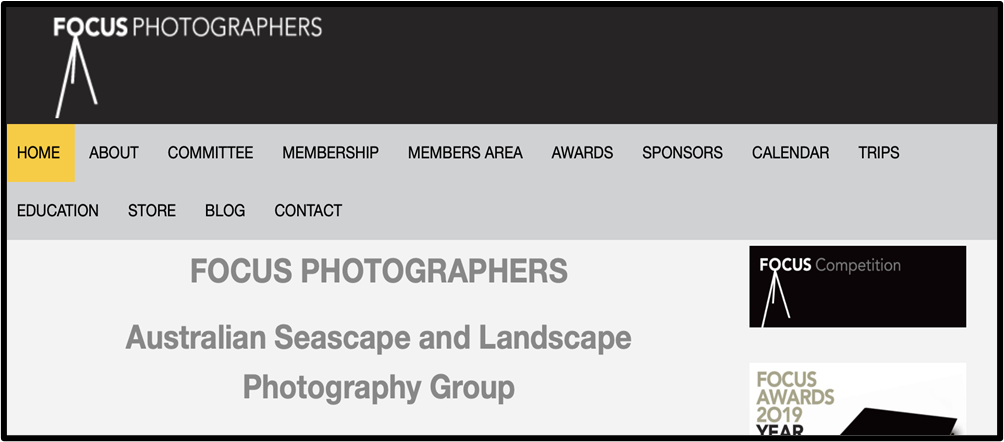
However, there is some good news!!!!
There are two ways of directly receiving notifications of a Focus Shoot as soon as they are published on our Facebook site. The first way is through an app called “Telegram Messenger”.
On the Focus website go to the “Calendar” page you will also see a yellow button inviting you to sign up for shoot notifications.

This takes you to Telegram, which is an encrypted messaging app.
Once you have downloaded the app you can sign up to receive alerts to your smartphone from Focus Australia every time a new shoot is posted onto the Focus website.
More information and detailed instructions on how to install Telegram can be found here:
Please Note: This is a free service, though unfortunately it comes with some slightly annoying side-effects, such as spam from cryptocurrency forums. These can be easily deleted, but for this reason we recommend you do not share your phone’s contacts with the Telegram app.
The second way you can receive Focus Shoot Notifications is via your preferred calendar. The Focus Calendar now has a facility to “Subscribe to Calendar”. This can be found at the bottom of the Calendar page:
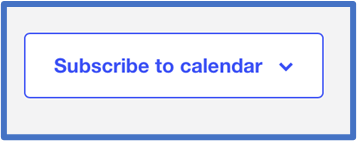
Clicking on this will provide a drop-down list to choose from. Select the calendar you want to use and follow the associated prompts for that calendar.
Once subscribed to the calendar, Focus shoots will appear in your chosen calendar app as soon as they are posted.
So, what’s next………
This then leads to the next step of adding your name to the list of a shoot once you have received your notification.
Depending on which calendar app you choose, there will be a URL link to the shoot. This will take you the Shoot Information page which provides all the information pertaining to that particular Focus shoot, including google map links for the meeting point and coffee afterwards.
Scrolling all the way down to the bottom of this page, you should see the box “Join the discussion”.
However, before placing your name here, you will need to sign up to “Disqus” for the first time. Click in the “Name” box:
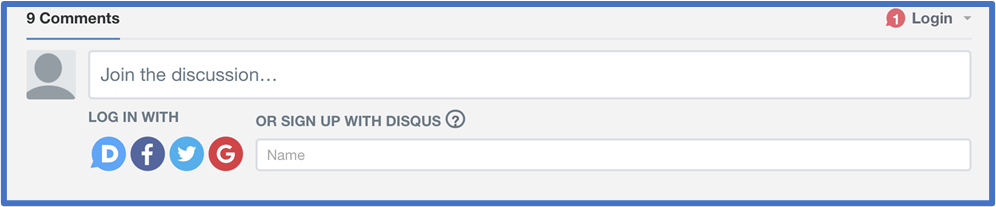
And it will expand as follows:
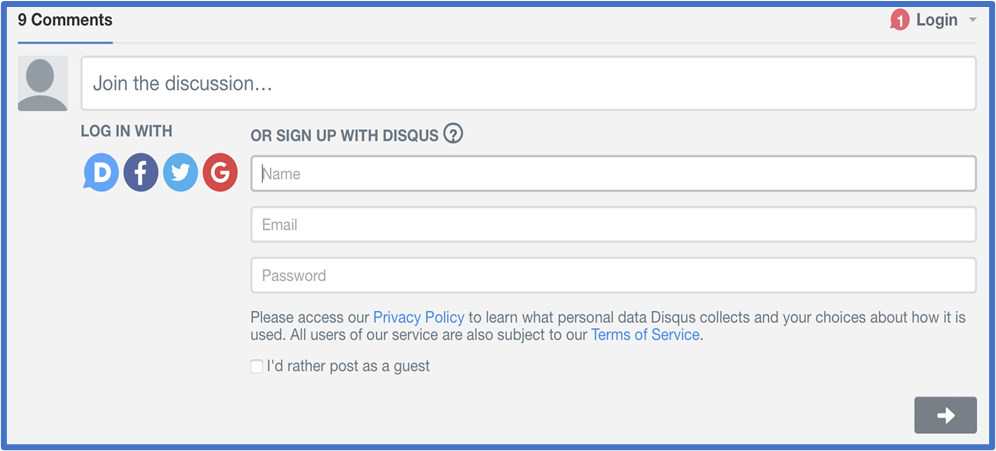
It will ask for your name, email, and password. Then click the grey arrow on the right.
You can then link your Disqus account to your Facebook profile, so that your profile photo appears every time you leave a comment.
Once you have signed into Disqus, you can enter your name into the ‘Join the discussion’ dialog box.
If, for some reason, you don’t want to join Disqus, you do have the option to post as a guest by clicking the box:
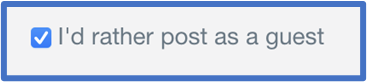
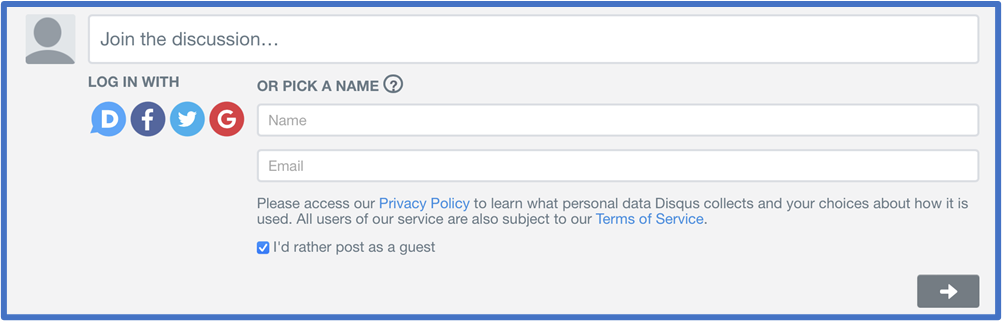
In this option you will only need to provide your Name and Email and place your name in the “Join the discussion” box. The click the grey arrow. You name will then be recorded on the list to attend.
On a Mac or PC, it is best to copy and paste the list from the previous entry and add your name in chronological order. This step can be difficult to do on a mobile phone so please don’t stress if you don’t. The Shoot Leader can make the adjustments to keep track of who is attending.

PLEASE NOTE: It is important that the Shoot Leader has a record of everyone attending the shoot, so please always put your name down. Please do not turn up at a shoot location unannounced.
For those who would like to keep track of who else is booking onto a shoot, such as the Shoot Leader, there is a handy button in the bottom left of the shoot page called ‘Subscribe’. Click on this and it will turn green. You will then receive an email each time a new Member signs up to join the shoot.
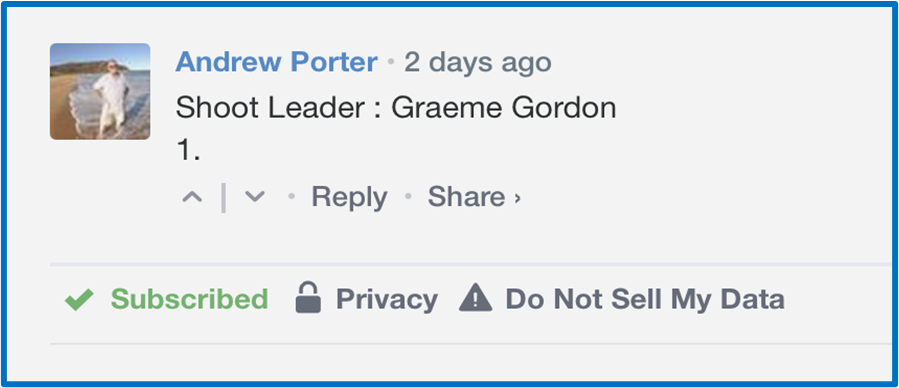
Almost there………..
And lastly, if your plans change and you can no longer attend the shoot, please enter a message into the dialog box, even at 5am in the morning, to alert the Shoot Leader that you will not be coming.
And that’s it! Enjoy, and we hope to see you on a Focus Shoot soon!
